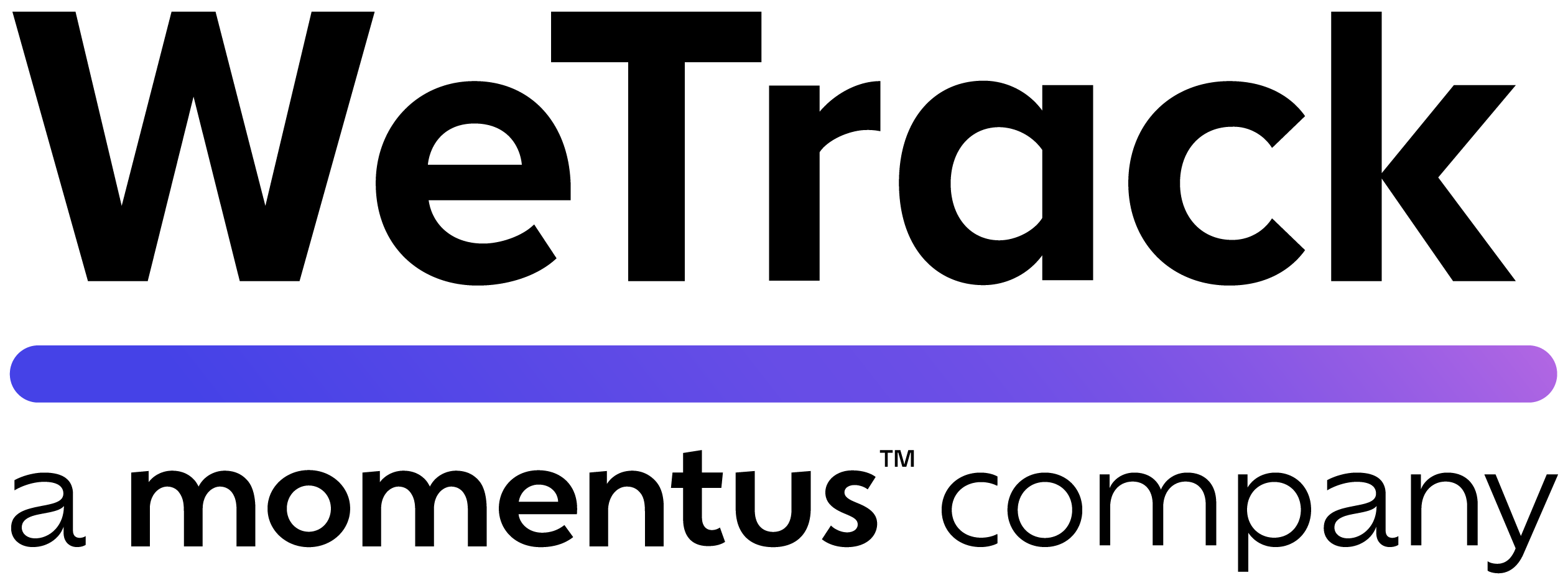- Solutions
- Products
- About Us
-
Resources
- Resources
-
Popular Guides and Articles
- Sustainability Tracking: Measuring and Improving Standards
- A Guide for Major Event Programme Management
- A Guide for Major Event Operations Centres
- Safety and Security for Venues: Operating With Confidence
- Ready for the Big Show: Running Tabletop Exercises at your Venue
- Project Management Guide: Basic to Advanced Principles
- The Complete Guide to Risk and Issue Management
- National Olympic Committees: Are you ready for Tokyo?
- About the Products
- Clients
Book your WeTrack Demo
We can give you a quick overview or discuss your requirements in more detail, it would be good to talk!